Maximize your Instagram Impact
Create a stunning, personalized “link in bio” page on your WordPress site. Easily fetch and connect your Instagram posts to your website content, driving traffic and engagement.
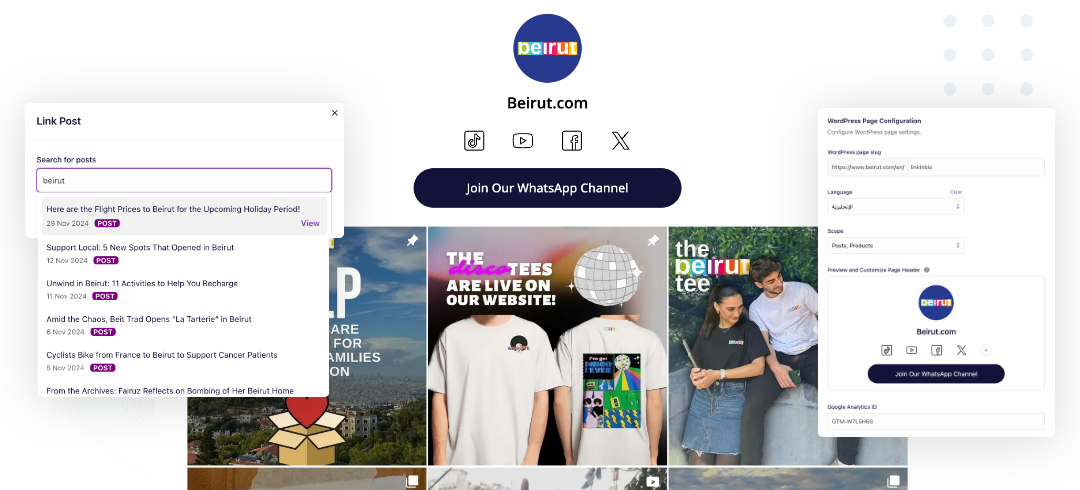

Easy Setup
Make sure your Instagram account is connected to your Meta Business Suite and follow the online wizard to authorize biogr.id and your account.

Seamless Integration
Effortlessly manage your Instagram posts, link them to articles, and customize your biogr.id page appearance, all from your WordPress dashboard.
Custom Branding
Customize your biogr.id page to match your brand. Upload your logo, adjust colors, and link to your other social media profiles
Create your biogr.id page in no time!
Fetch, link and showcase your Instagram posts quickly and intuitively.
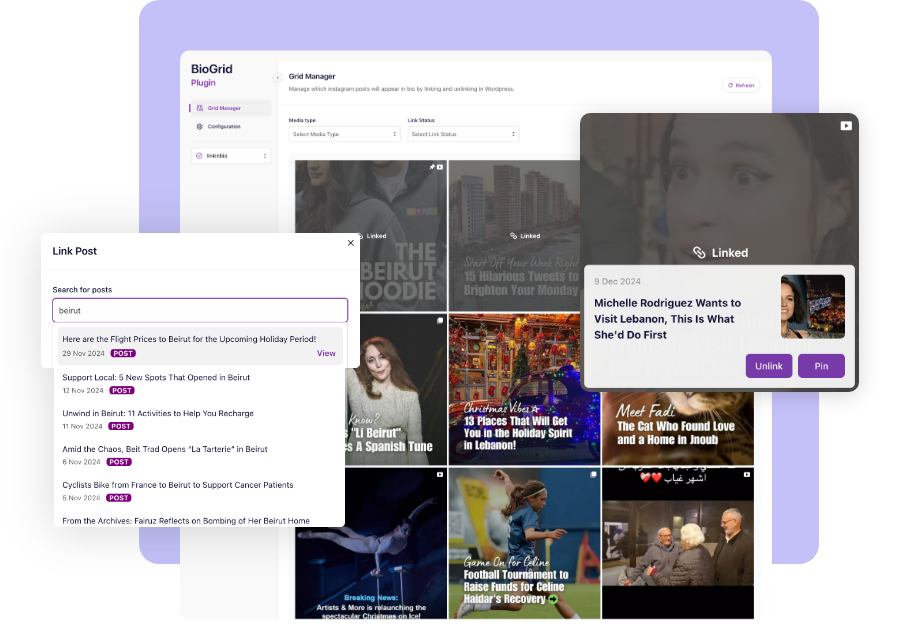
Intuitive Management
- Search seamlessly through your Wordpress articles and link them to your Instagram posts.
- Browse through your linked posts and easily unlink undesired ones
- Pin the most interesting posts to the top
Customizable Appearance
- Upload your logo and edit your biogr.id page tile
- Add icons and links to your social media platforms
- Edit the call to action button and customize its colors to match your identity
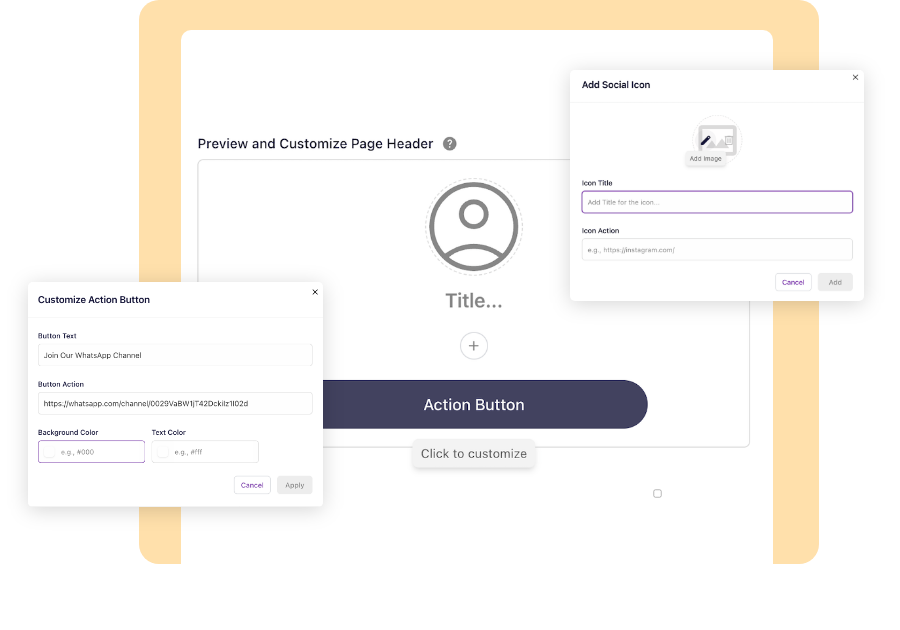

No Coding Required
Simply configure your settings, link your content and watch your biogr.id page come to life
Feature Comparison
Start for free, upgrade at any time!

Free Version
Feature and link your 3 latest instagram posts
$0
/ year

Choose a single wordpress post type

Fetch your instagram posts and link up to 3 to wordpress content

biogr.id branding

Recommended
Premium Version
Unlock the full potential of biogr.id.
$49.99
/ year

Everything in Free Version plus …

Multiple wordpress post type support

Unlimited post linking

Ability to remove biogr.id branding
Frequently Asked Questions
Do I need to be a developer to use Biogrid?
Absolutely not! You don’t need to write any fancy queries or even a single line of code to use this plugin. Once you connect your Instagram account, your posts will be retrieved automatically. You can then visual browse your posts, link them to your Wordpress articles and also customize the biogr.id page’s appearance.
How do I upgrade to the premium version?
Visit your dashboard, press on the “Upgrade to Premium” button and follow the wizard to complete the payment. The upgraded site will be moved to the Premium Sites section of your dashboard where you will see a link to download the premium version and a new premium API key.
You will not need to reconnect your Instagram account or authorize biogr.id.
Install and activate the premium version and copy paste the premium API Key to the configuration tab of the plugin.
Please deactivate the free version to avoid any conflict.
Get Started Now!
Leverage your instagram presence to boost your website traffic